Manual & Support
Nautilus LifeLine GPS Manual
Please read the Nautilus GPS manual thoroughly before use.
Nautilus GPS Mobile Programming App
Install the Nautilus GPS app to change regional settings and program an MMSI number.
Quick Start Guide to Activate Help



How Nautilus LifeLine works
Step 1
Open the dive cap by releasing the latch.
Step 2
Press the blue button firmly until it clicks to power on the Nautilus GPS. It will now begin to search for a GPS lock.*
Step 3
Remove the antenna retainer and unfurl the antenna.**
Step 4
Hold the red button for 5 seconds to begin distress transmission.
*Two CR123 3V lithium batteries must be installed to operate the Nautilus GPS.
**Be cautious when removing antenna retainer. The antenna may spring out rapidly.
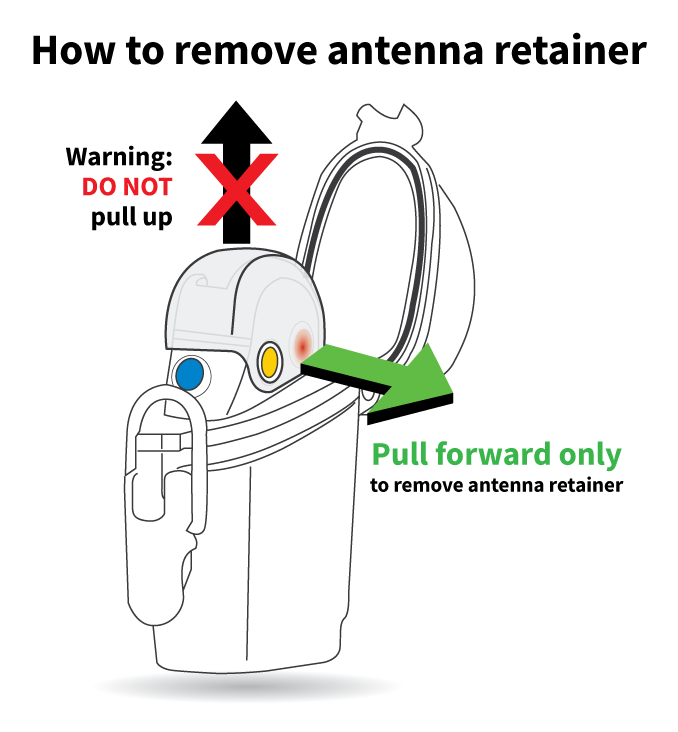
How to take care of your Nautilus LifeLine!
#1
Inspect the o-rings periodically and before dives to ensure they are free of dirt and debris.
Debris can prevent the unit from sealing properly, compromising its waterproof seal.
#2
The o-ring under the cap is a custom “diamond o-ring” that doesn’t need any lubricant or silicone grease. All you need to do is keep it clean.
The o-ring by the batteries is a standard o-ring that can be lubricated if needed, but it’s not mandatory.
#3
Do not overtighten the two screws. Tighten only until snug. If the screws cannot be removed with the included mini screwdriver, they are too tight.
Always use the included mini screwdriver. Using a larger screwdriver might lead to accidental damage of the plastic housing.
#4
Rinse your LifeLine with fresh water after exposure to salt water or dirty environments. Do not use any chemical cleaners or solvents.
If the cap stayed closed and the inside was not exposed to the elements, rinsing the exterior of the unit will be sufficient.
#5
When storing the unit, store it with the dive cap open.
#6
Applying a small amount of thread sealant to the screws can help prolong the life of the unit.
Nautilus GPS App Privacy Policy
This Application requires access to the CAMERA on your mobile phone in order to operate the Camera Flash to communicate to the Nautilus GPS device.
The Nautilus GPS app requires your device serial number to allow programming of the device. This information is not retained or transferred anywhere. It is strictly used to allow device programming. No personal data is otherwise collected, used, retained, or transferred anywhere from your mobile device.
If this application crashes your mobile phone may send diagnostic information including your device type and software version to the Google Play store. This information will only be used to determine the nature of the software issue(s) to fix or repair software bugs.
Thank you for using the Nautilus GPS app and your Nautilus GPS.
Practice Safe Diving!
The Nautilus GPS team
Please visit our Privacy Policy page for more information.
Contact Technical Support
Please contact us if you have any questions.
Email: info@NautilusGPS.com
Call: +1 (888) 434 8322


